Fontmin#
Fontmin is a pure JS font subsetting solution. With Fontmin, you can extract the characters needed from a TTF font file and convert them into a TTF file output, achieving a "compression" effect.
Official website: ecomfe.github.io/fontmin/
Installing Fontmin#
npm install --save fontmin
Create a font.js file
The name can be arbitrary, mainly for running later
var Fontmin = require("fontmin")
var fontmin = new Fontmin()
.src("./src/assets/font/example.ttf")
.dest("./src/assets/fontmin/")
.use(
Fontmin.glyph({
text: "The text you want to compress goes here"
})
)
fontmin.run(function(err, files) {
if (err) {
throw err
}
})
This is the usage from the fontmin documentation. You can also check the documentation on GitHub for other usages: fontmin
Then run the following command using node:
node .\font.js
Advanced#
The above solution can be cumbersome when faced with a large amount of text compression requirements. In actual projects, it is not possible for us to manually write all the text and put it in ${text}. Next, let's work on reading files to extract all the characters they contain.
const fs = require("fs")
fs.readFile("./idenx.html", (err, data) => {
if (err) {
console.log(err)
}
const mySet = new Set(data.toString()) // The purpose of deduplication
console.log(Array.from(mySet).join(""))
})
Complete Code#
The following source code is from: zhuanlan.zhihu.com/p/48318293
const fs = require("fs")
const Fontmin = require("fontmin") // Requires the use of the fontmin plugin
let set = new Set()
//get all possible characters
const scanFolder = (dir, done) => {
let results = []
fs.readdir(dir, (err, list) => {
if (err) {
return done(err)
}
let i = 0
;(function iter() {
// The immediate function here triggers a closure, keeping the value of results constant
let file = list[i++]
if (!file) {
// iterator traversal, file does not exist means completion of execution
return done(null, results)
}
file = dir + "/" + file
fs.stat(file, (err, stat) => {
if (stat && stat.isDirectory()) {
scanFolder(file, (err, res) => {
// Call the method again to get the directory structure under the subdirectory
results = results.concat(res)
iter()
})
} else {
results.push(file)
iter() // Execute the next step
}
})
})()
})
}
//get all possible characters
const generateFinalHTML = finalString => {
const fontmin = new Fontmin()
.src("./src/assets/font/SourceHanSansCN-Regular.ttf") // Path to the source font file
.dest("./src/assets/font/fontmin/") // Path to store the compressed file, this is the file that will be used in the end
.use(
Fontmin.glyph({
text: finalString, // You can also directly specify the character set to be generated
hinting: false
})
)
fontmin.run(err => {
if (err) {
throw err
}
})
}
//get all possible characters
// Specify the scan path, note that different paths will result in different numbers of characters scanned in the end
scanFolder("src/views", (n, results) => {
results.forEach(file => {
const result = fs.readFileSync(file, "utf8")
const currentSet = new Set(result)
// Get the characters in each file and store them in the set
set = new Set([...set, ...currentSet])
})
generateFinalHTML(Array.from(set).join(""))
console.log("Generated a total of: " + Array.from(set).length + " characters")
})
Conclusion#
If your requirements are not large, you can also use the client
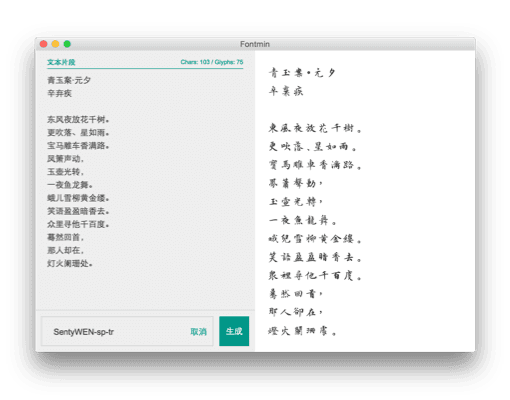
Client download:
Cloud storage: https://www.123pan.com/s/IlX7jv-GSJk3.html
Official website (Github): https://github.com/ecomfe/fontmin-app/releases/download/v0.2.0/Fontmin-v0.2.0-win64.zip